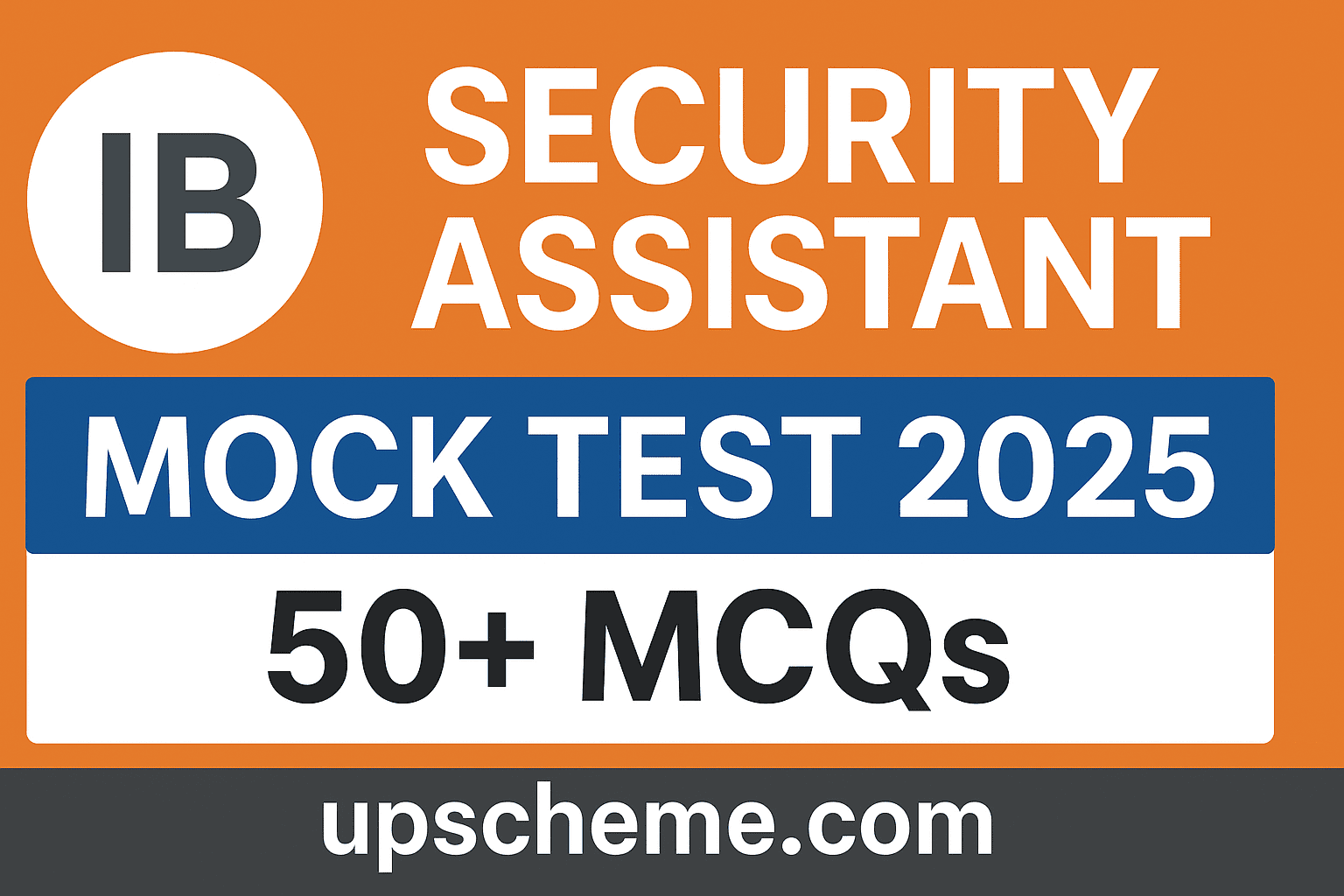If you’re preparing for the IB Security Assistant Exam 2025, this is your complete mock test guide. This free IB Security Assistant Mock Test 2025 includes 50+ practice MCQs with detailed explanations covering General Knowledge, Current Affairs, Reasoning, and Indian Affairs. Practicing such mock tests daily helps improve accuracy, confidence, and understanding of question patterns. […]
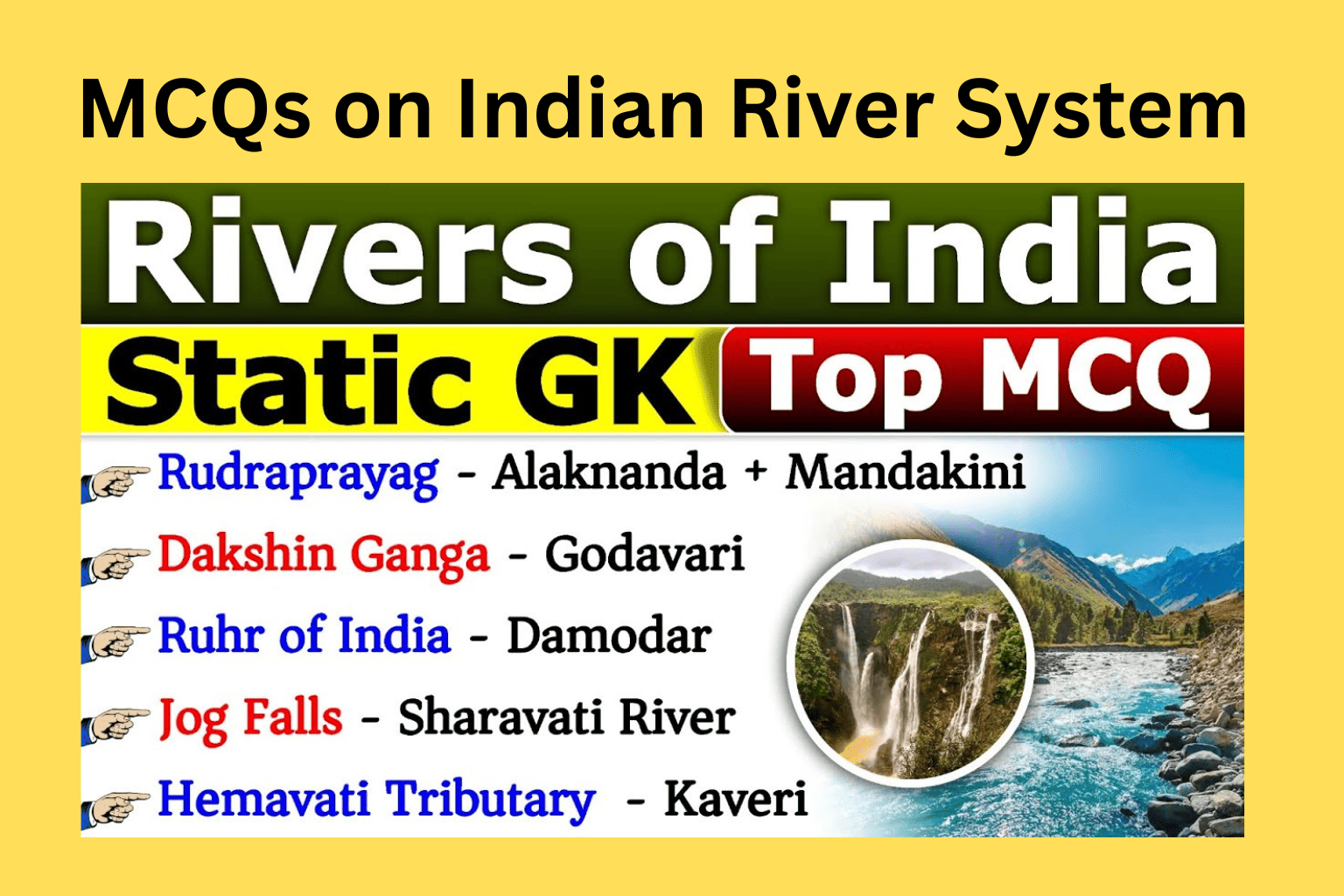
MCQs on Indian River System | Geography MCQs For Competitive Exams & State PCS
The Indian River System is one of the most important topics in Geography for UPSC, SSC, Banking, Railways, and State PCS exams. Every year, multiple-choice questions (MCQs) from rivers, tributaries, dams, and river projects appear in competitive exams. For aspirants, mastering the river system is not just about memorizing names but also understanding their origins, […]
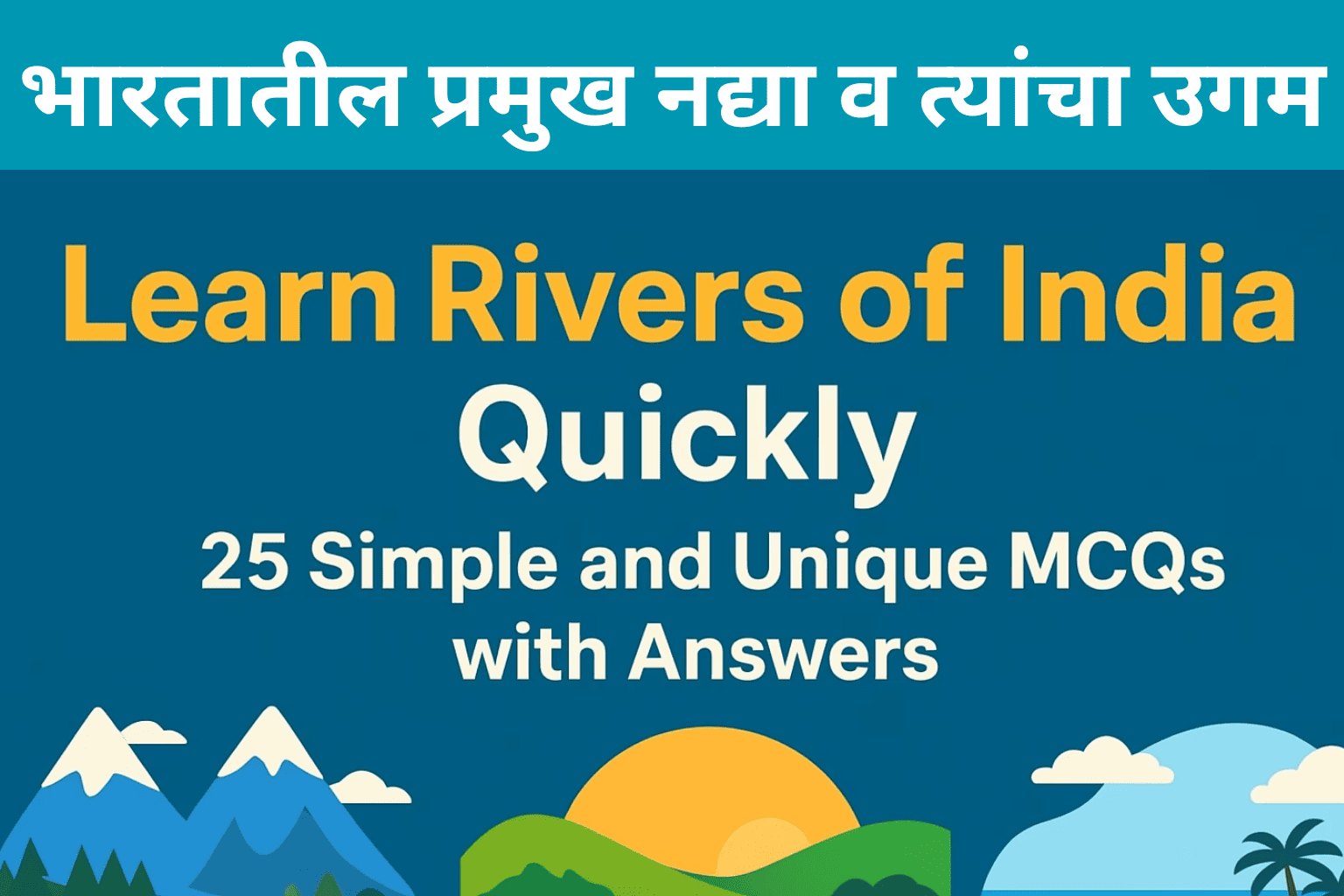
Rivers of India — Origins & Tributaries: Important MCQs for JKSSB & SSC 2025
प्रत्येक स्पर्धा परीक्षा जसे की JKSSB, SSC, UPSC, बँकिंग, रेल्वे भरती 2025 यामध्ये सामान्य ज्ञान (GK) हा महत्वाचा विषय असतो. या विषयामध्ये भारताच्या नद्यांवरील प्रश्न वारंवार विचारले जातात. नद्यांचा उगम, उपनद्या, लांबी, प्रवाहाची दिशा याबद्दल माहिती ठेवणे केवळ परीक्षांसाठीच नव्हे तर भारताच्या भौगोलिक रचनेबद्दल सखोल समज निर्माण करते. या लेखात आपण भारताच्या प्रमुख नद्या 2025 […]
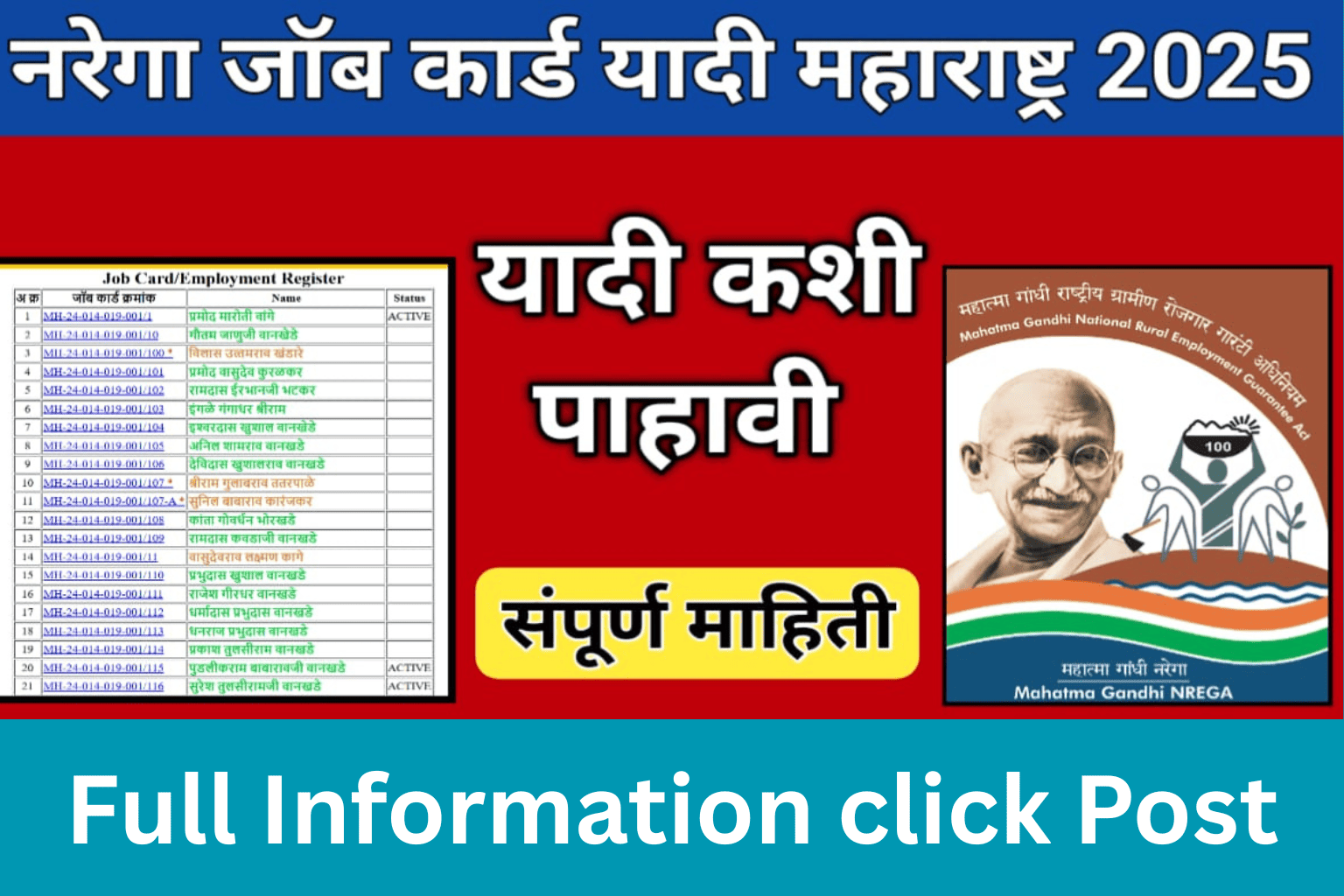
नरेगा जॉब कार्ड लिस्ट 2025 – ऑनलाइन यादी पाहा | NREGA Job Card List Maharashtra & India
nrega job card list 2025 maharashtra: भारत सरकारने ग्रामीण भागातील लोकांना रोजगार उपलब्ध करून देण्यासाठी महात्मा गांधी राष्ट्रीय ग्रामीण रोजगार हमी योजना (MGNREGA) सुरू केली आहे. ग्रामीण कुटुंबांना आर्थिक स्थैर्य मिळावे, त्यांना त्यांच्या गावातच काम मिळावे आणि स्थलांतर कमी व्हावे हा या योजनेचा प्रमुख उद्देश आहे. नरेगा जॉब कार्ड ही या योजनेतील एक महत्त्वाची कडी […]
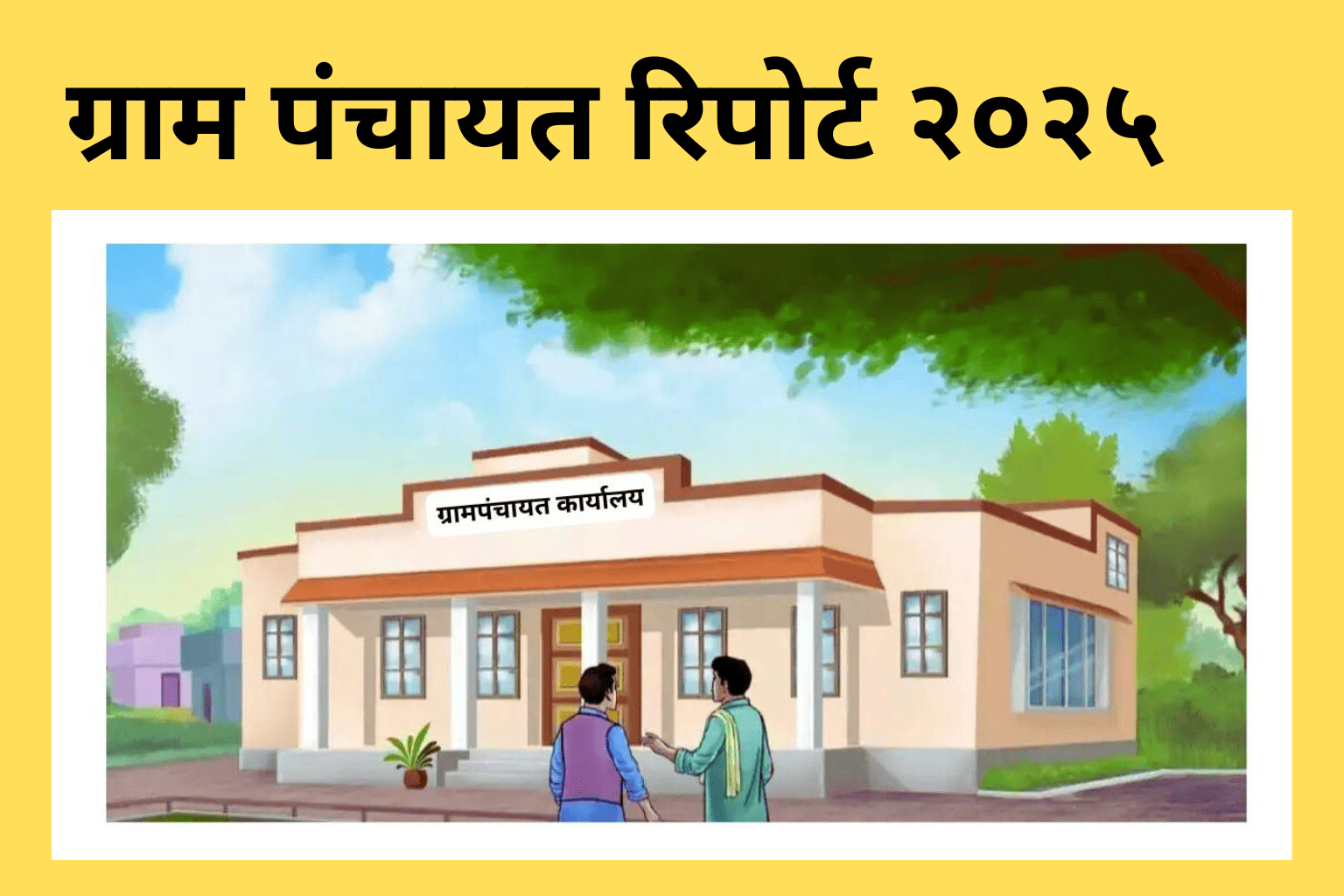
ग्राम पंचायत वर्क रिपोर्ट २०२५: Gram Panchayat Work Report – मोबाईलवरून घरबसल्या तपासा
How to See Gram Panchayat Work Report 2025: भारतामध्ये २.५ लाखांहून अधिक ग्रामपंचायती आहेत. या पंचायत गावांच्या विकासाची जबाबदारी घेतात. दरवर्षी केंद्र व राज्य सरकारकडून निधी दिला जातो – रस्ते, पाणी, स्वच्छता, रोजगार या योजनांसाठी. आता आपण घरबसल्या आपल्या मोबाईलवरून पाहू शकता की आपल्या गावात २०२५ मध्ये कोणते विकासकाम झाले व किती पैसा खर्च झाला. […]

प्रधानमंत्री पिक विमा योजना 2025 – खरीप 2025 व रब्बी 2025‑26 मार्गदर्शिका
खरीप २०२५ साठी सुधारित पीक विमा योजना: शेतकरी बांधवांसाठी प्रधानमंत्री पिक विमा योजना 2025 (PM Fasal Bima Yojana – सुधारित योजना) आर्थिक सुरक्षा देणारी एक महत्वाची योजना आहे. ही योजना खरीप 2025 व रब्बी 2025‑26 हंगामासाठी, विशेषतः महाराष्ट्र राज्यात, शेतकऱ्यांना नैसर्गिक आपत्ती, कीड, रोग किंवा हवामान बदलामुळे होणाऱ्या नुकसानीपासून संरक्षण देते. योजना म्हणजे काय आणि […]
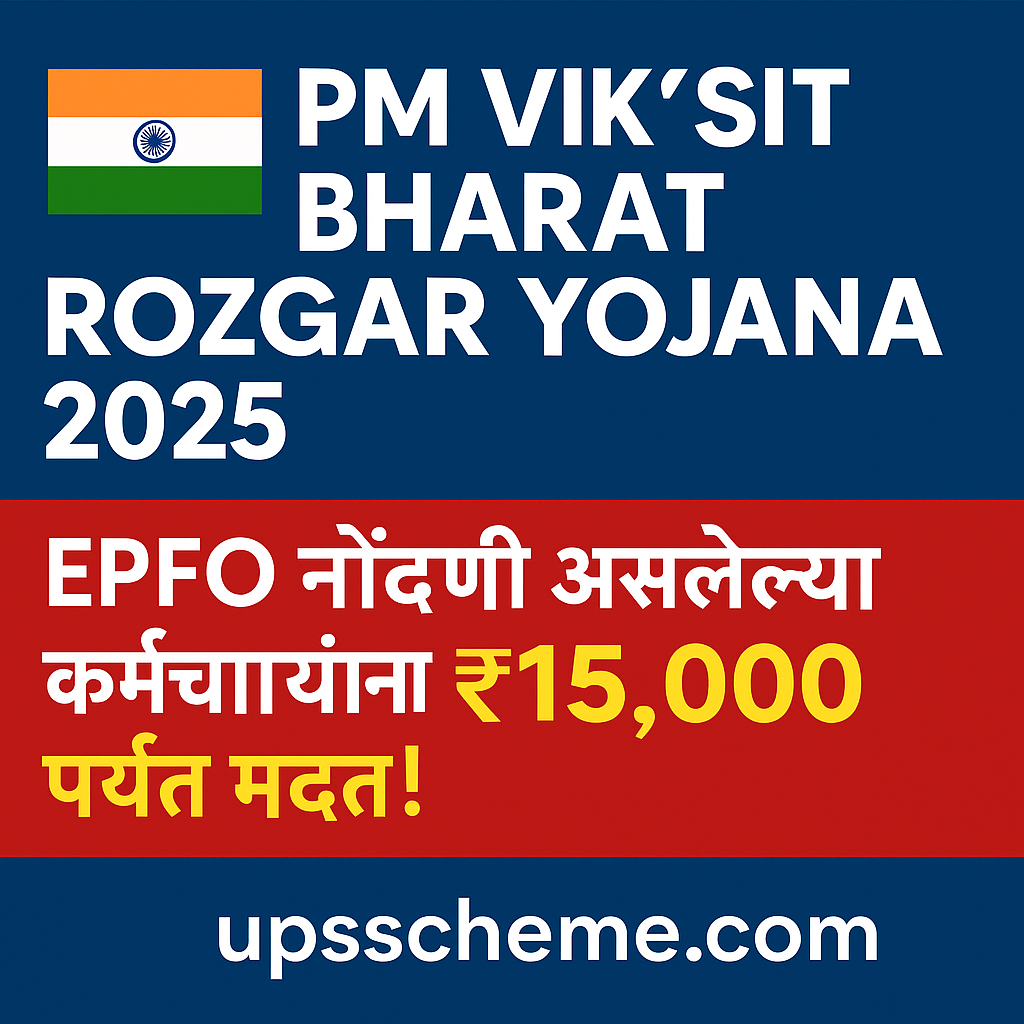
PM Viksit Bharat Rozgar Yojana 2025: EPFO सदस्यांना ₹15,000 ची जबरदस्त मदत
PM Viksit Bharat Rozgar Yojana 2025: सर्व बेरोजगार आणि नव्याने नोकरी मिळवणाऱ्यांसाठी आनंदाची बातमी! पंतप्रधान विकसित भारत रोजगार योजना 2025 अंतर्गत आता EPFO नोंदणी असलेल्या कर्मचाऱ्यांना दरमहा ₹15,000 पर्यंत मदत मिळणार आहे. ही योजना खास तरुणांना रोजगार मिळावा म्हणून केंद्र सरकारने सुरु केली आहे. योजनेचा मुख्य उद्देश काय आहे? PM Viksit Bharat Rozgar Yojana ही […]

पिंक ई-रिक्षा योजना महाराष्ट्र 2025 – महिलांचे सशक्तिकरण आणि स्वच्छ वाहनांची
मित्रांनो, महाराष्ट्रातील महिलांसाठी 2025 मध्ये एक नवा किरण आला आहे – पिंक ई-रिक्षा योजना!ही योजना महिलांना आर्थिकदृष्ट्या स्वावलंबी बनवण्यासाठी आणि हरित (इलेक्ट्रिक) वाहतुकीला प्रोत्साहन देण्यासाठी सुरू करण्यात आली आहे. या योजनेंतर्गत महिलांना सबसिडीसह ई-रिक्षा दिल्या जात आहेत ज्यामुळे त्यांना स्वतःचा व्यवसाय सुरू करण्याची संधी मिळते. पिंक ई-रिक्षा योजना म्हणजे काय? पिंक ई-रिक्षा योजना ही महाराष्ट्र […]

Merchant Navy Recruitment 2025 – मर्चंट नेव्ही भरती 2025
मर्चंट नेव्ही भरती 2025: Merchant Navy Recruitment 2025, How to Join Merchant Navy India, Merchant Navy Jobs, Merchant Navy Salary, Apply Merchant Navy तुम्ही असा काही नोकरीचा विचार करताय का ज्यामध्ये तुम्हाला जग पाहायला मिळेल, चांगले उत्पन्न मिळेल आणि साहसपूर्ण जीवन जगायला मिळेल? जर हो, तर मर्चंट नेव्ही (Merchant Navy) तुमच्यासाठी एक उत्तम संधी ठरू […]
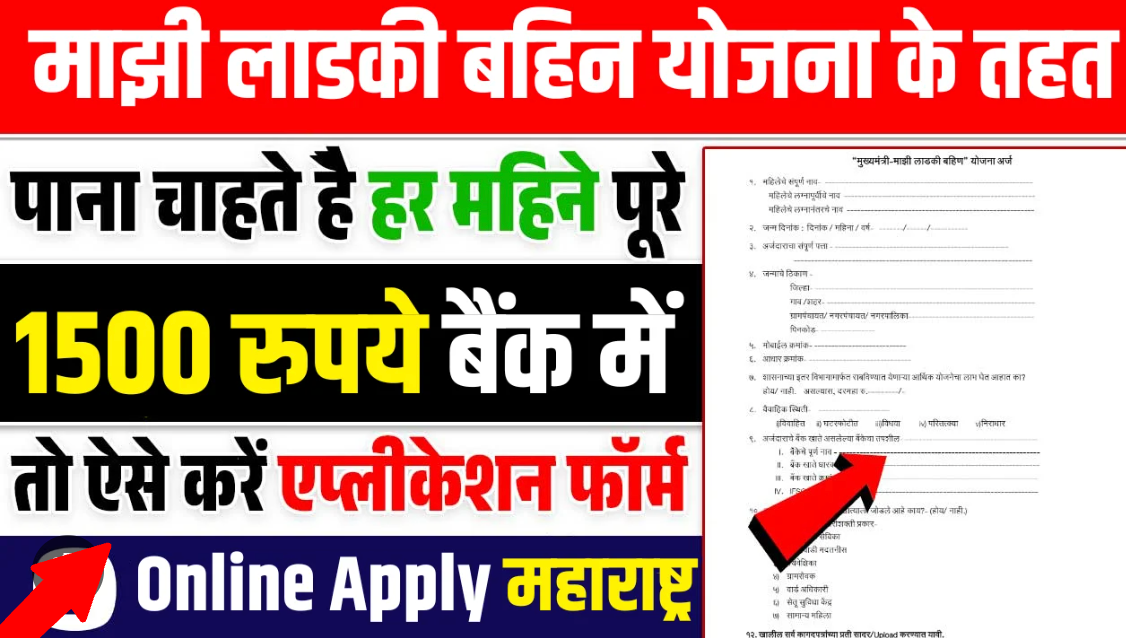
माझी लाडकी बहीण योजना 2025 – संपूर्ण माहिती, अर्ज प्रक्रिया व फायदे
माझी लाडकी बहीण योजना: महाराष्ट्र शासनाने २०२५ मध्ये महिलांसाठी एक क्रांतिकारी योजना सुरु केली आहे – “माझी लाडकी बहीण योजना”. या योजनेचा उद्देश राज्यातील आर्थिकदृष्ट्या दुर्बल घटकांतील महिलांना दरमहा आर्थिक मदत देऊन सक्षम करणे आहे. महिलांच्या आत्मनिर्भरतेस प्रोत्साहन देणे, त्यांचे सामाजिक व आर्थिक स्थान बळकट करणे हे मुख्य लक्ष्य आहे. या योजनेतून महिलांना केवळ आर्थिक […]